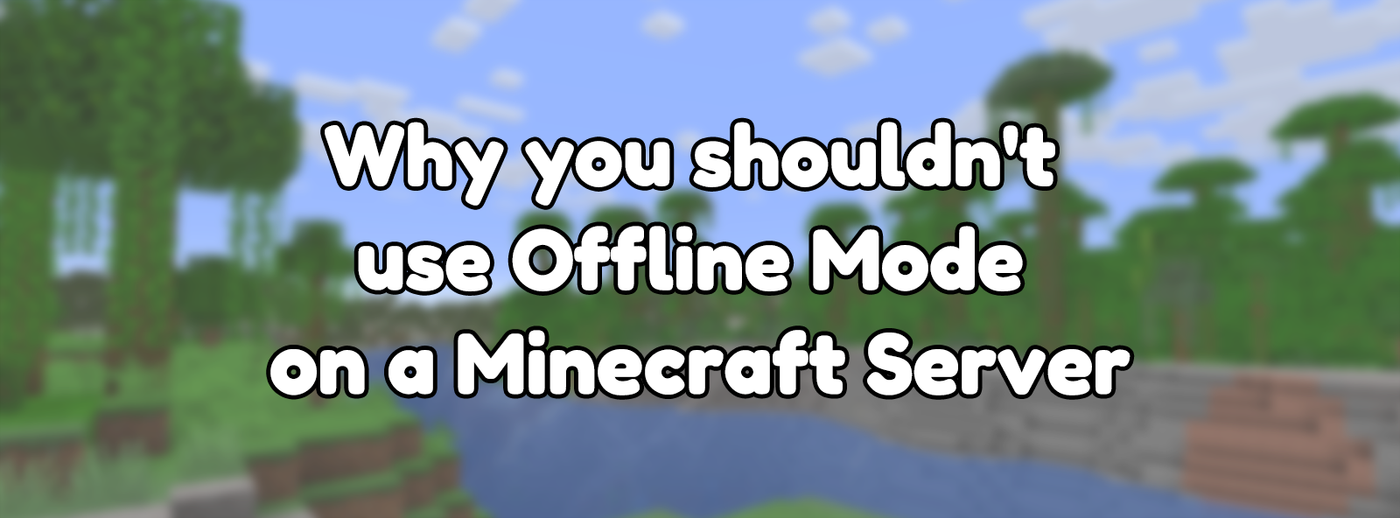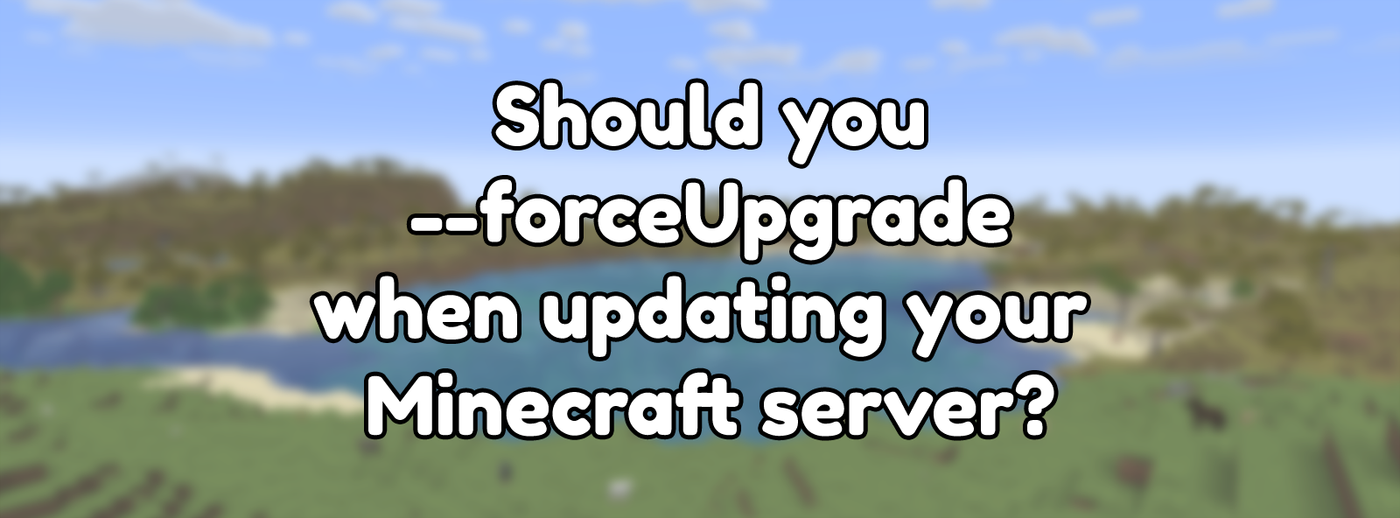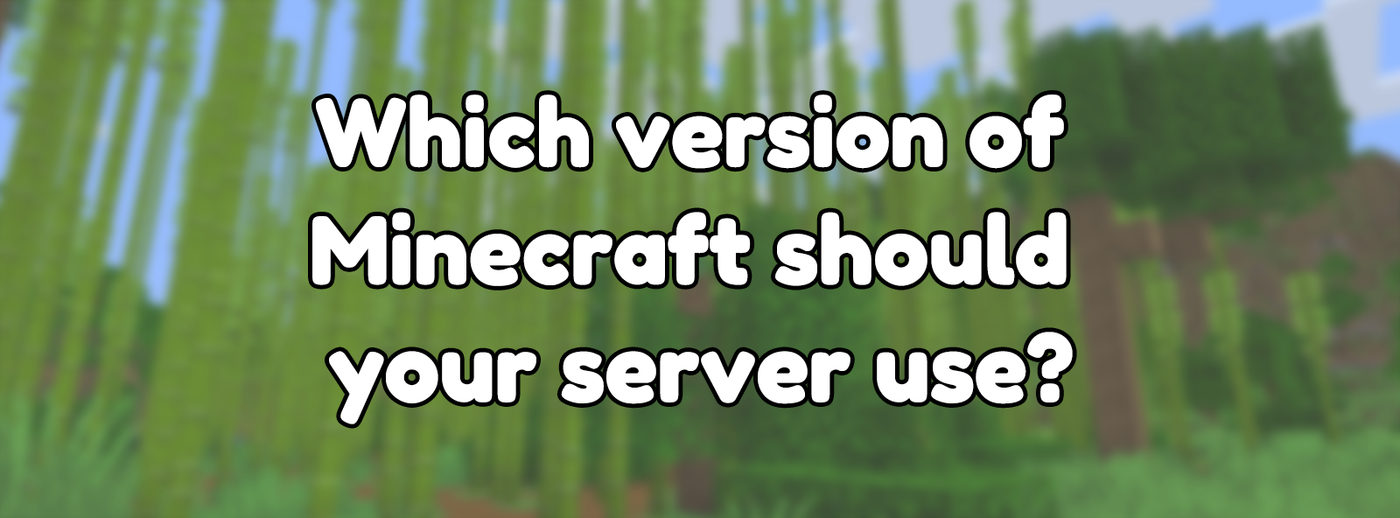
Which version of Minecraft should your server use?
Updated on Dec 30, 2024 by Maddy Miller
Originally posted on Sep 8, 2020
In Minecraft with tags Explainer, Minecraft Servers
Part 3 in a series on Running A Minecraft Server
821 words, 3 minutes to read
It used to be that anyone who wanted to start a Minecraft server would download server software for the latest Minecraft version, but that has changed over the past few years. New server admins now often ask what the best version of Minecraft is. Should they use 1.8? 1.12? 1.16? In almost every case, the best is the latest version of Minecraft, and throughout this article, I'll explain why.
The Factors
Software Support
If your server is, like many, running Paper or Spigot, this is a significant reason to keep up to date. Most plugins do not provide support for older versions. While it is generally possible to download these plugins for older versions, you'll be missing out on many more recent features and bug fixes. On top of that, if you encounter any issues, you'll be entirely on your own. Not only do plugins not support older versions, neither do Paper nor Spigot.
While there are often individuals or small teams maintaining old versions of various server software, they often lack the experience and capacity that developers of the actual projects have. Unless you have the resources to do absolutely everything yourself, using an older version is putting yourself at a significant disadvantage due to the loss of magnitudes of community-created content and software. If you choose to dedicate the time to support an older version of the game, consider what else you could achieve with your server for the same amount of effort.
Security and Exploits
Mojang, server software developers, and plugin developers are always fixing known security issues and exploits to ensure that Minecraft servers are as safe as they can be. Not staying up to date leaves your server open to exploitation by malicious players. There have been countless major exploits in the past, such as the ability to crash servers, corrupt worlds, or duplicate items. As these vulnerabilities can be anywhere from the game itself, server software, or even plugins, staying up to date is the safest and easiest way to ensure your server is secure. These issues are rarely ever fixed on old versions, and sometimes it’s not even possible to.
Game Features
Every game update comes with new features, many of which allow new possibilities for your server. Not only does keeping up to date give players more content to play with, but it also allows for utilisating more modern server features to stand out amongst the crowd. An example of this is the introduction of full RGB text colour support in Minecraft 1.16, which is impossible on older versions.
Wider Community
A vast majority of servers are running the latest version. Having a wider community of server owners on the same version means that there is more likely to be more available knowledge, schematics, plugins, and general assistance. People will generally create things for the version that has the most users. The latest version will always have the most and most recent content available for it.
There's a common myth that most Minecraft servers are running 1.8, which is undeniably false. The userbase of 1.8 has been slowly dropping, with more and more servers adopting the latest version. In 2020 when this article was first written this number was 8.7%, and by 2024 it had dropped to only 3.8%. Most players are also running the most recent version due to the Minecraft Launcher automatically downloading the latest. Thus, running the most recent version also allows you to provide the best experience for most players.
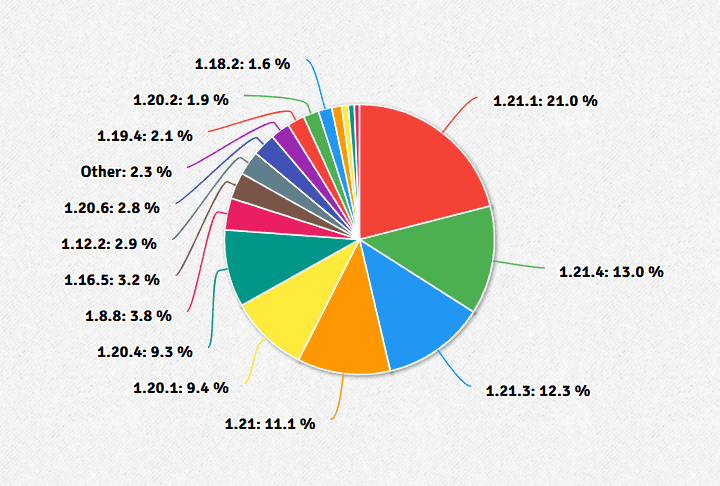
What about old patch versions?
Old patch versions refer to the non-latest "patch" release of a specific Minecraft version. For example, 1.14.3 is an old patch version for 1.14, as 1.14.4 was the last patch they created for this release. Every so often, I see someone wishing to use an old patch version. Doing this is a horrible idea, even worse than generally using an old version.
When Minecraft updates come out, they are often reasonably broken. In some cases, it's minor. However, there have been catastrophic issues such as world corruption, broken lighting, or worse in other cases. Mojang generally only releases patch versions when there are significant bugs or exploits, so using a non-latest patch release will likely cause severe instability.
Due to recent changes to the Minecraft release schedule, it’s now harder to tell when something is a patch release or a feature release by just looking at the version number. However, while the above doesn’t entirely apply to the occasional feature release, it still very much applies to the bug fix releases. Mod platforms are also much quicker to abandon minor feature releases when the next one comes out, similar to patch releases.
Conclusion
Due to the above reasons, running any server version other than the latest is putting yourself at a severe disadvantage. By choosing to use the latest Minecraft version, you get the broadest range of software support, patches for security exploits, the newest game features, and the largest server community.
Continue reading the next part of the series: Should you use plugins or data packs on a Minecraft server?