Running a Minecraft Server can be a daunting task. You need to make many decisions and have a deep understanding of many concepts. This guide acts as a portal to various other Minecraft server management resources and is routinely updated. You'll find answers to questions, explanations of how to use various systems, as well as general advice on server administration. After reading this, you'll have everything you need to know how to run a Minecraft server.
Choosing Version, Software, and Plugins
The first step when making a server is making a few choices about what exactly you're creating.
Minecraft Edition
Minecraft is available in two separate editions, Java Edition and Bedrock Edition. While Bedrock Edition has more players on paper, Java Edition is often a better choice for running a server as the player base is more mature. It’s also possible to allow Bedrock players to connect to Java servers using third party software. Check out this article for information on information about the Minecraft editions and how to let Bedrock players join Java servers.
Minecraft Version
Many new server owners often ask on which Minecraft version they should run their server. While niche portions of the community believe that specific old versions are better, this is not the majority opinion and is generally a bad idea due to a myriad of downsides. This guide goes over why you should generally stay on the latest version.
Server Software
Bukkit
Almost every public Minecraft server is modded in some capacity. Most servers run server-side plugins using a system known as Bukkit. There are many different flavours of Bukkit-based servers available, however, such as Paper and Spigot. This guide can help you decide which flavour of Bukkit you should use.. There is also more beyond Paper, due to a semi-recent surge of Paper forks. For more information on forks of Paper, check out this article.
Fabric and Forge
If you would like to run mods that add new blocks, items, or mobs to the game, you'll want to use something like Fabric or Minecraft Forge. Do be aware that doing this will require players who use your server to have these mods installed on their clients. Check out this guide for help in deciding between Forge and Fabric.
Hybrid Servers
A type of server that combines two or more of these platforms together is also available and is known as a hybrid server. These are generally buggy and cause issues with the plugins or mods that are installed. Due to this, running hybrid servers is not recommended. It’s important to choose a platform that can run the types of plugins or mods that you want to use, as you can’t have both.
Plugins
If you've decided to use a Bukkit-based server, you'll notice just how many plugins are available. The main places to find plugins are either BukkitDev or Spigot Resources. If you're looking for general advice on what plugins you should get, check out this top 10 list of most useful plugins for the average Minecraft server. If you're looking on Spigot resources, you may notice that some plugins have a price tag. It's worth noting that paid plugins are not necessarily better than free ones and are often worse. This article covers the details of why..
Some plugins offer a selection of features, such as EssentialsX or CraftBook, while others provide a single feature. There are some disagreements throughout various parts of the server owner community about which you should use. This article discusses how to make the best choice around using large plugins with many features or multiple small plugins.
When configuring plugins, often, you'll have the option of using MySQL. Check out this guide on how to make the best decision regarding data storage.
What about data packs?
Data packs are another form of system that allows customizing the game. These are an in-built feature of Minecraft that can act like plugins but are less powerful. Despite being less powerful, they can be better than plugins for certain tasks. Check out this guide for more information on when to use plugins or data packs.
How to Solve Issues
Performance
If you're having performance issues, the first thing you should always do is make sure you're using Aikar's optimised Java flags. Aikar frequently updates this guide to ensure that the flags are up to date for modern Minecraft servers and provide the best performance.
Celebrimbor on the Spigot forums has created a guide on optimising Minecraft servers and provides a thorough look at many of the various configuration options that both Paper and Spigot provide. Check out his guide here.
If you're still having performance issues, this guide goes over how to properly use the Timings system built into Paper and Spigot to identify the source of the problem.
Quite often, when encountering performance problems, server owners might add plugins that claim to reduce lag. These plugins are almost always a bad idea and generally produce more lag than they relieve. A recent form of plugin that's popped up is mob stacker plugins. You should not use these plugins, and this article explains why.
Plugin Issues
Issues on your Minecraft server that you can't find the cause of are often frustrating. There are a few techniques that can help you find the reason that this guide covers.
Once you've identified the cause of the issue, you should reach out to the plugin developers. Asking in a generalised support forum or chat room is often slower and won't provide accurate answers but can still be useful in cases where developers don’t have dedicated support channels. In saying that, server plugins have support Discords or forums that will happily field your questions and problems. Worst case, asking the support of your server platform, such as Paper, can be a good way to deal with tougher issues. Check out this guide on how to best ask for support from open-source software projects.
Host Issues
There are some common issues that many server hosts face. Check out this article on a few of them, and how to fix them.
General Advice for Server Admins
Do not /reload
If you're running a Bukkit-based server, you may have noticed the /reload command or other plugins that claim to reload plugins. On a production server, you should never do this. This article explains why. If you encounter an issue and you've used /reload or similar, always restart the server to see if the issue still occurs. In general, always restart the server instead of using reload commands.
Importing builds
If you're downloading Minecraft builds to add to your server or have hired a build team, you've likely seen files that end in .schem or .schematic. These are schematic files and are loaded using the mod and plugin WorldEdit. Check out this guide on how to work with these files.
Security
If your server is public, security should be one of your highest priorities. MrDienns of Dyescape has written a fantastic guide on how servers get hacked and how to protect yourself. Check it out here.
Keep up to date
If you're operating a larger Minecraft network, keeping up to date with the download links for projects such as Paper, Velocity, Waterfall, Geyser, and Floodgate can be a hassle. You can bookmark link aggregator sites such as this one to access download links for all of these projects from a single page.
Future
This article will be updated to include new guides as they are requested and links to other high-quality external resources. If you have a request for something you'd like me to write about or have a link to a high-quality resource you feel should be included, let me know.
Curious about the Minecraft server community's history and how it became what it is today? Check out this community project that covers the entire first decade of the Minecraft multiplayer community.
About the Author
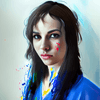
Hi, I'm Maddy Miller, a Senior Software Engineer at Clipchamp at Microsoft. In my spare time I love writing articles, and I also develop the Minecraft mods WorldEdit, WorldGuard, and CraftBook. My opinions are my own and do not represent those of my employer in any capacity.
