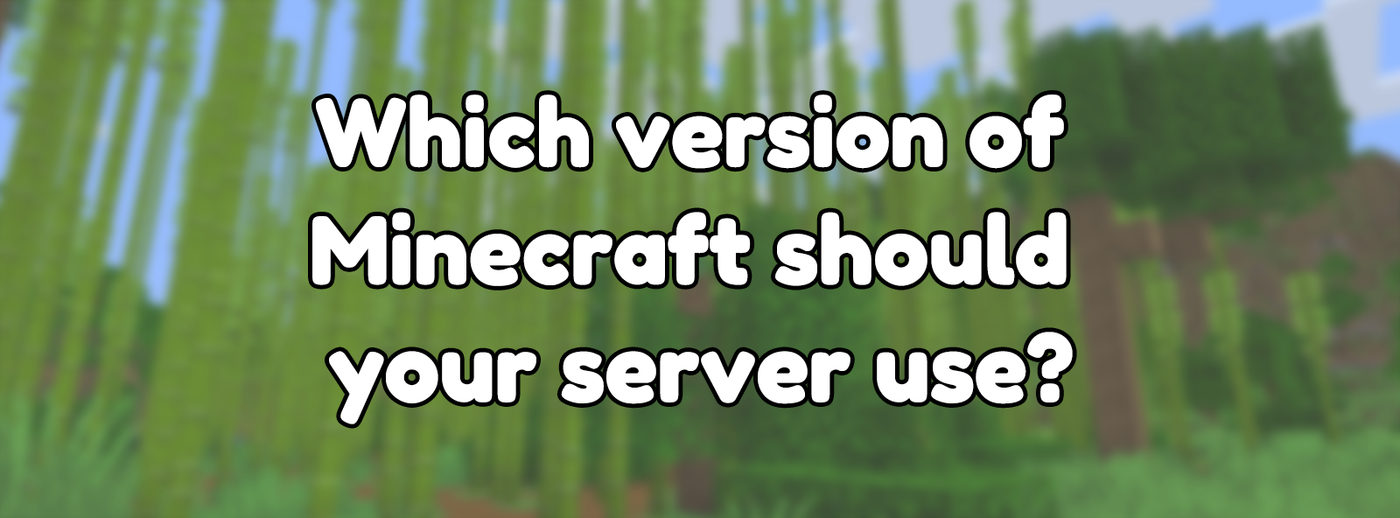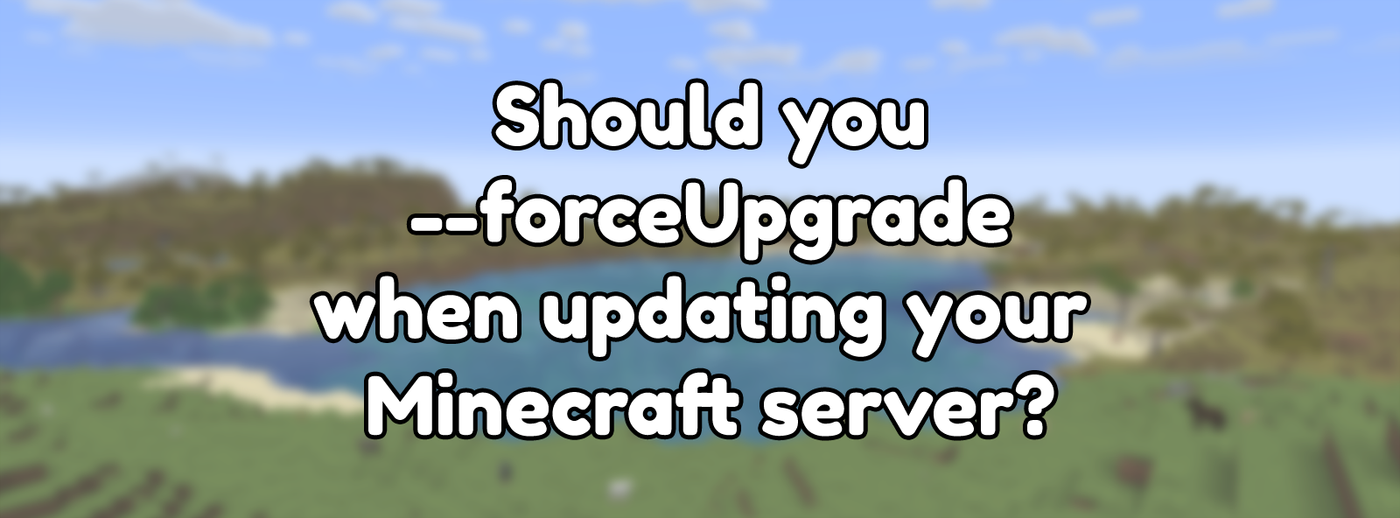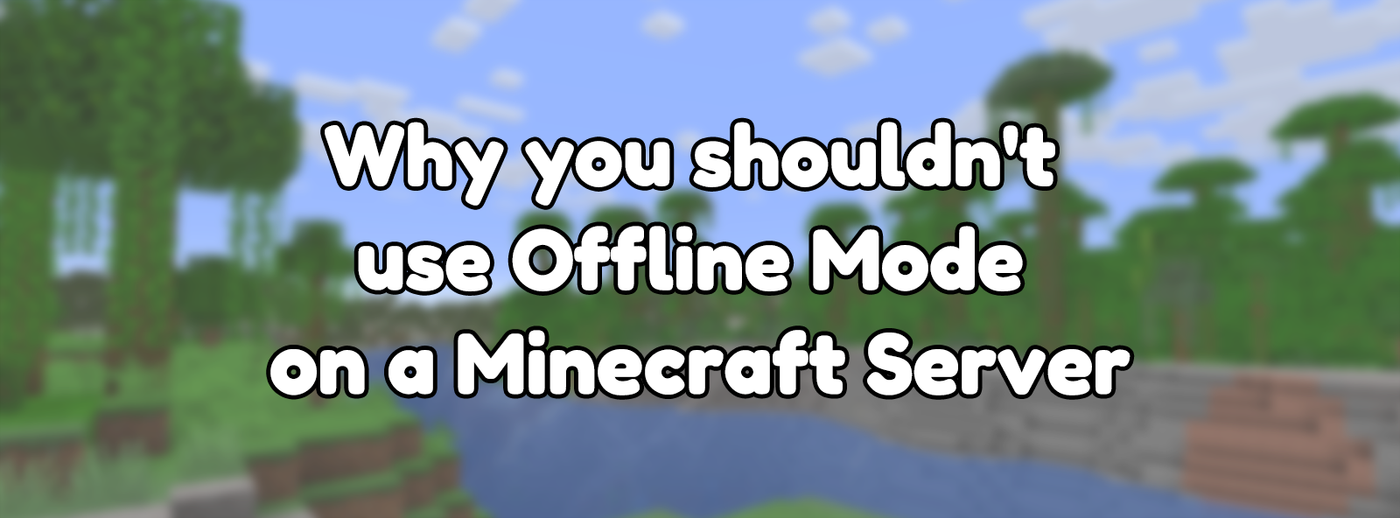
Why you shouldn't use Offline Mode on a Minecraft Server
Updated on Apr 6, 2025 by Maddy Miller
Originally posted on Nov 25, 2021
In Minecraft with tags Explainer, Minecraft Servers
Part 24 in a series on Running A Minecraft Server
1118 words, 4 minutes to read
Offline Mode is a feature of Minecraft servers that allows disabling user authentication, the step during connection that verifies you’re logged into your account. This feature allows accessing the game while Mojang's servers are down, but as it allows bypassing the login checks process, it’s often also used for piracy. Offline Mode does, however, come with security risks and less software support.
What is it for?
Offline Mode exists for a few reasons. Like its name suggests, a very common use case is to allow connecting to a local server while offline. This can be somewhere without an internet connection or a firewall that prevents access to the Minecraft authentication servers. Common examples could be schools, workplaces, or even some countries where access to Microsoft services are limited.
In the earlier days of Minecraft, Offline Mode was also useful as the authentication servers weren’t as stable as they are today. Long outages weren’t uncommon, preventing players from joining multiplayer servers. Many server owners would switch over to Offline Mode when the authentication servers went down, rather than be locked out from playing with their friends.
Offline Mode is also useful for mod and plugin developers to test their software in a development environment. For example, if someone is testing a minigame that requires four players. It can sometimes be useful to be able to launch a server in Offline Mode and then join the server four times to control the testing without having to involve other players or have four Microsoft accounts.
In general, the legitimate use cases for Offline Mode generally do not apply to public servers, but instead local or development testing servers.
Security Risks
Using offline mode comes with some significant security risks. The most major is that because it entirely disables authentication, anyone can join with any username. There’s no validation to check that someone logging in with an account is the actual owner of it. This vulnerability is even more of an issue on servers with players with OP privileges or permissions given via a permissions plugin or mod. Anyone can just work out what player names have elevated permission, and then just join the server under that name.
Some authentication plugins such as AuthMeX on Bukkit-based servers can partially mitigate these vulnerabilities; however, it's possible other plugins or mods on the server still provide elevated access or that a vulnerability is found within the authentication plugin. Authentication plugins can also be annoying to the user, as they usually require entering in passwords upon joining, which can lead to insecure password usages such as the name of the server or their username.
In the case of password re-use, it’s also possible that malicious Offline Mode servers can be setup to scrape the password that people enter, to then go around signing into that “account” on other Offline Mode servers with the same type of validation.
Software Support
UUID Breakages
Under the hood, Minecraft doesn’t reference players by their usernames, each player as a “Universally Unique ID” or UUID. This system allows players to change their username, without having to worry about their save data getting lost on servers. Everything is tied to UUIDs, which can never be changed. When using Offline Mode, the UUID that each Minecraft account is uniquely tied to is different. These modified UUIDs can cause problems in many plugins, especially those needing to look up user data. For example, it might cause WorldGuard to fail to look up usernames for offline players. This is mostly caused by plugins needing to lookup data with Mojang’s lookup services and APIs, as these can’t recognize the modified UUIDs.
This UUID breakage is also an issue when turning Offline Mode on and off. The server and its plugins will have stored all data using one UUID format, and changing whether Offline Mode is enabled will make it expect the other format, causing all existing user data to break. For example, if you’ve made a WorldGuard region and added a player as a member to it in Offline Mode, turning it off will mean that player is no longer a member of the region. Instead, an unknown player will be, because the UUIDs do not match.
Given these issues, most plugins that store user data will not provide support when Offline Mode is in use, as it is often the cause of problems.
Piracy-related issues
As Offline Mode these days is mostly used for piracy, most large pieces of third-party Minecraft software will not support it. Large projects need to stay EULA compliant and remain on Mojang's good side, so most projects will have a stance against piracy.
If Offline Mode is in use for a non-piracy reason, such as a local school Minecraft server on a firewalled network, most projects are still happy to help, assuming it’s not the kind of issue that’s inherently caused by using Offline Mode. In some cases where a more hardline stance is taken, the communities of those projects will still help too, but you'll receive no support from the actual developers.
Proxies and related software
One partial myth about running Minecraft servers, is that server proxies require using Offline Mode. While this is true for some of the earliest iterations of proxy software, or when proxies are used with unsupported server platforms, most proxy software can be setup to allow the server to work without Offline Mode.
With most proxies, it’s possible for the server itself to allow the proxy to handle authentication, without many of the downsides of Offline Mode. This is primarily the case with Velocity or Waterfall, which use an IP Forwarding system. While the problem mentioned above regarding UUID breakages do not apply here, this creates potential security issues if the server is not firewalled correctly to prevent connections from anything but the proxy. For example, if a player knows the direct IP address to connect to one of the underlying servers, rather than the proxy, they’re able to connect as any player as they’d bypass authentication. It’s important to make sure that only the proxy itself is visible from the internet, to prevent this problem.
In saying all this however, if the proxy itself is set to Offline Mode, everything in this article then applies to the proxy as well. The special setups for proxies just allow it to act as a central authentication point rather than the individual servers, but if it’s disabled at the proxy level too, then it’s the same as any other Offline Mode setup.
Conclusion
Offline Mode can be a helpful setting in some situations but is heavily associated with piracy. It introduces security problems, potential breakages of software and reduces your ability to get help when you encounter problems. Unless you’re using it for a local server as described above, it’s a good idea to not enable this mode.
Continue reading the next part of the series: How to understand Spark reports to fix Minecraft Server lag