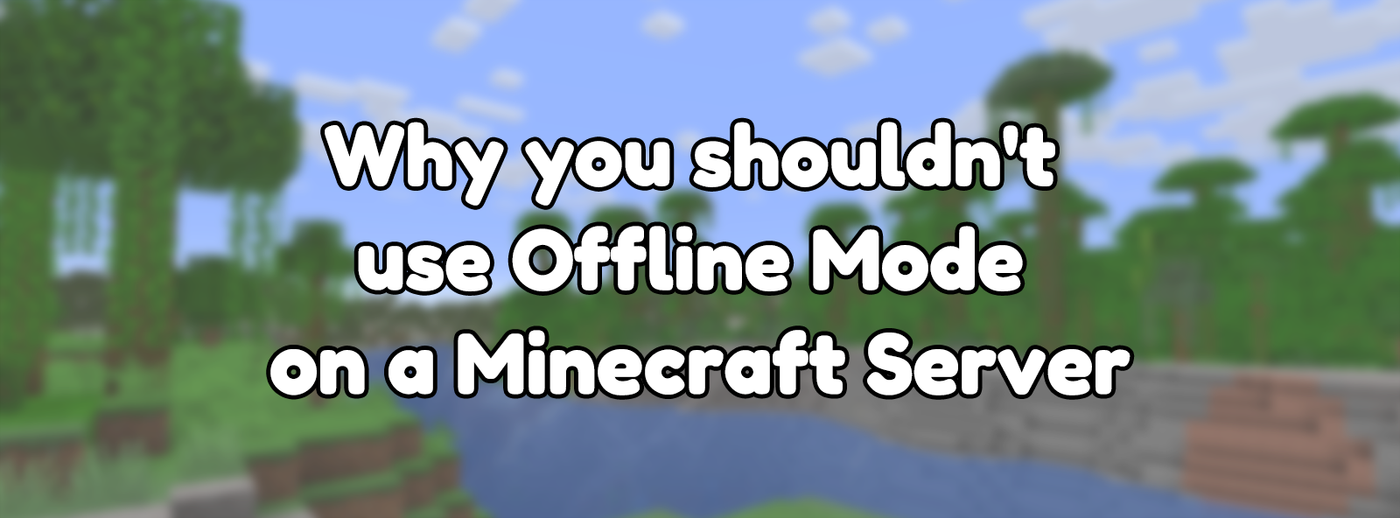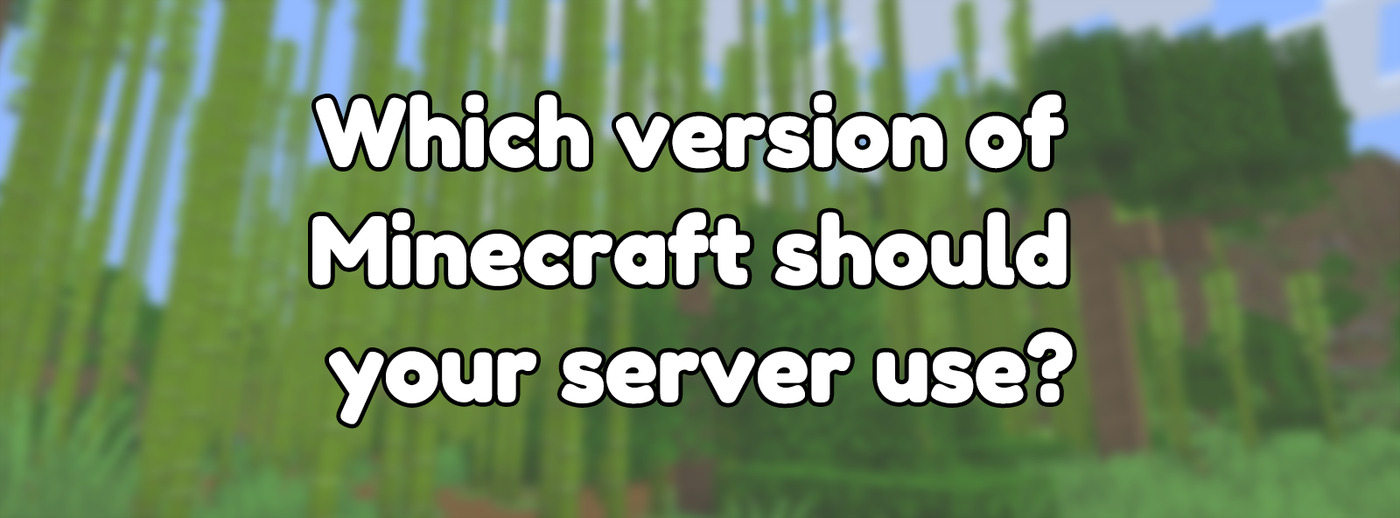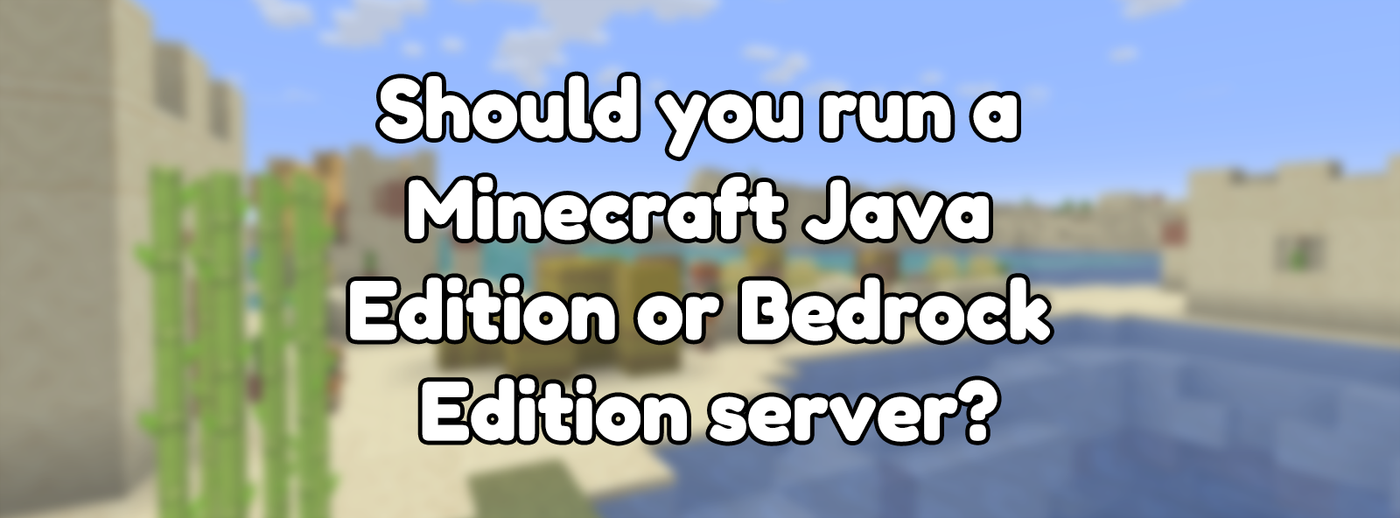
Should you run a Minecraft Java Edition or Bedrock Edition server?
Posted on Jan 28, 2021 by Maddy Miller
In Minecraft with tags Explainer, Minecraft Servers
Part 2 in a series on Running A Minecraft Server
828 words, 3 minutes to read
There are two separate versions of Minecraft, Java Edition and Bedrock Edition. If you're thinking of starting a Minecraft server, this choice can be a daunting one. Luckily, for most cases, the solution is relatively straight forward.
Minecraft Java Edition
Minecraft Java Edition is the original version of Minecraft, running on Windows, Mac, and Linux. This edition is entirely moddable and has a thriving server ecosystem.
Pros
The Java Edition multiplayer landscape has had over a decade to mature. Due to this, there's a wide range of server software platforms to run, and tens of thousands of server-side mods and plugins. Creating a server with tonnes of custom content has never been easier. Server software like Paper and Spigot, or Forge and Fabric, all exist to allow you to customise the server to your liking.
The range of server plugins on Java Edition is significant compared to Bedrock. Java Edition has many staples that are ubiquitous across Minecraft servers. From standard plugins like WorldEdit, WorldGuard, CraftBook and Essentials, to plugins like Factions and Towny that have become entire game modes, Java Edition has plugins for everything.
Java Edition's server landscape also encourages community servers, due to the lack of any partnership program at the time of writing. Thus, a much larger portion of Java Edition players will join community servers than Bedrock players.
Cons
Java Edition is no longer the default version of Minecraft that people buy. Due to the prevalence of devices that don't support Java Edition (mobile devices and game consoles), especially amongst the game's target demographic, only a small portion of the entire player base uses this edition.
Due to how old the game is, there are also many Minecraft servers out there. With a dwindling player base and an increasing number of servers, it's harder than it has ever been to make a Java Edition Minecraft server popular. Without a unique premise to get players excited, or an advertising budget, most servers are dead from the start.
Minecraft Bedrock Edition
Minecraft Bedrock Edition is a newer version of Minecraft that has slowly gained feature parity with Java Edition and runs on consoles and mobile devices. Bedrock Edition was formerly known as Minecraft Pocket Edition but renamed after gaining support for more platforms. Although Bedrock mostly focuses on consoles and mobile devices, it also runs on Windows 10.
Pros
Minecraft Bedrock Edition is now the default version of Minecraft, and therefore has many more users. There are a few caveats to this, however. Not all devices that run Bedrock Edition allow users to connect to community servers. Players are also more likely to join officially partnered servers because the game more heavily pushes them. Caveats aside, not running a Bedrock server means you're missing out on a large portion of the player base.
Bedrock Edition also allows more official customizability than Java Edition. You can make custom user interfaces and modify the look and shape of things such as entities more easily. While Java Edition partially allows this, it's not as powerful as Bedrock.
Cons
Due to a mix of the average age of Bedrock players being lower, and the user interface dissuading community servers, players are much less likely to keep coming back to the same server. This issue can work fine for minigame servers, but not for servers that want to build a community.
Bedrock is also much more limited in terms of third-party modifications than Java Edition. Popular plugins like WorldEdit and WorldGuard are just not available here. Some third-party server software projects such as Cloudburst/Nukkit or PocketMine-MP exist. However, they aren't perfect and can take time to update to new Minecraft versions. While on Java Edition it's possible not to update to the latest version (despite the recommendation to use the latest version), this is much more difficult on Bedrock Edition due to players not having a game version choice. Due to these factors, most Bedrock servers run on the limited server software Mojang provides, unlike with Java Edition.
The command system in Bedrock is also much more limited, making it harder to run a large community. Compared to Java Edition, the commands are unintuitive and basic. The chat user interface also leaves a lot to be desired, further making server administration a challenge.
One server to rule them all
GeyserMC is a project that allows Bedrock Edition players to connect to a Java Edition server, allowing servers to make the most of the mature Java Edition server community while benefiting from the larger player base of Bedrock. While not perfect, the development team continually improves Geyser and provides the current best solution for a Minecraft server to support both Bedrock and Java Edition.
Conclusion
Java Edition provides the best community engagement and customisations, while Bedrock has a more extensive player base for servers. Luckily, GeyserMC offers a solution that, to quote Miley Cyrus, is the best of both worlds.
Hopefully, in the future, Mojang will improve compatibility between the two editions of the game. Still, for now, the best setup is to host a Java Edition server with GeyserMC for Bedrock Edition support.
Continue reading the next part of the series: Which version of Minecraft should your server use?