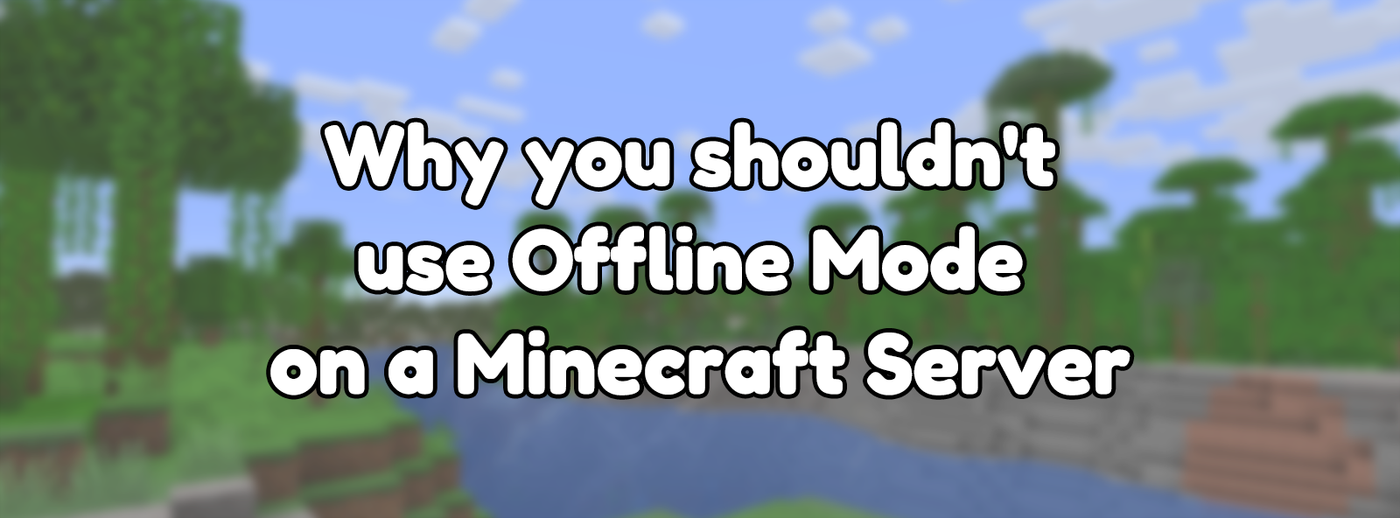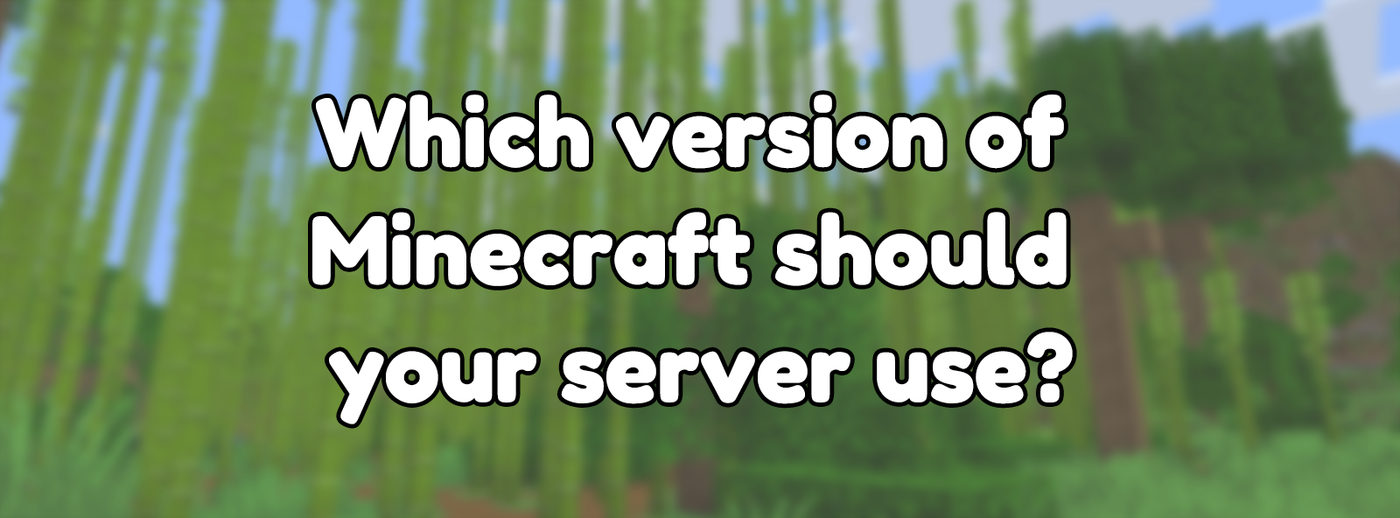Is my Minecraft Server Host bad?
Updated on Feb 6, 2021 by Maddy Miller
Originally posted on Oct 21, 2020
In Minecraft with tags Explainer, Minecraft Servers
Part 18 in a series on Running A Minecraft Server
740 words, 3 minutes to read
Quite often in the EngineHub Discord, we get support requests from users whose server host is at fault. These aren't issues where the host doesn't support WorldEdit, WorldGuard, or CraftBook. These are fundamental problems in their setup that show a lack of understanding of running a Minecraft server. If you're a host who's just starting, you can use this as a checklist to make sure you haven't got the common problems that many new hosts have. If you're a server owner who's having issues with their host, send them this guide. If you're also a prospective server owner looking to buy Minecraft server hosting, this is a good list of issues to keep in mind.
Just a preface, but if you're a host who does one of these things, it doesn't mean you're bad at being a server host. Everything in this article is relatively common because it's not too well known. If anything, reading this article and fixing your setup makes you a good host who wants to provide an excellent experience to customers. This article's goal isn't to create criteria for a good or a bad host, but instead to bring attention to the common issues that hosts have.
Common Issues
Upload file limits
A common issue we see server owners have is the inability to upload files over specific sizes to their servers. While this may sound like a useful security feature at first, realistically it doesn't do much other than inconvenience server owners. I've seen file limits as low as 1MB, which is smaller than the size of many very commonly used plugins.
If you're a server host, don't limit the size of files that owners can upload over FTP. I understand that some web panels may have limitations like this, but hosts should not limit FTP file uploads.
/tmp/ directory permissions
A widespread problem we see with newer or low budget server hosts is incorrect permissions set on the /tmp/ directory of the server. While to the user, this may mean nothing, having this set up incorrectly will break any plugins that use SQLite, or a few other systems. The /tmp/ directory of a server must have write and exec permissions. This permission is to allow software such as SQLite to extract itself and run.
When this is incorrect, around half of the most commonly used plugins will either error on startup or behave incorrectly.
Poor access to logs
The Minecraft server logs are essential to access and contain critical information required for plugin devs to assist users with issues. However, some hosts don't provide access to the actual latest.log file in the logs folder. These hosts also generally use software that makes the server console clean and readable to the user. While this is fine and often beneficial to the user, it becomes useless for plugin devs to identify problems due to minified errors.
Server hosts should always provide access to the log files, so that server owners can view the raw logs to identify problems.
Automatic plugin downloaders
Many server hosts provide a system to install plugins easily. While this is a great feature, often smaller hosts have plugin installers that do not behave correctly. I've seen plugin installers that either does not list the latest versions of plugins or installs a different version than they have claimed to install. For example, a server host claimed to have installed WorldEdit 7.1.0, but inspecting the files in the plugins folder showed that it was instead WorldEdit 7.0.1.
This issue is not only confusing for the user but also adds strain on plugin developers.
Outdated Spigot/Paper
Both Paper and Spigot are updated frequently, especially when new Minecraft versions release. The first versions of Paper and Spigot released for each version of Minecraft are often reasonably broken. Many server hosts upload a version of Paper and Spigot for each version once they become available, but don't keep them updated past that point. Being outdated means servers are missing out on crucial bug fixes, performance improvements, and more. Instead, server hosts should always provide the latest builds of Paper and Spigot, preferably through an automated system.
Conclusion
If you don't have any of these issues, you're doing better than most hosts on the market. Of course, there may be other issues that you do have. This article covers a few of the main ones that I've seen from EngineHub software users and is in no way exhaustive. If you know other common issues that many hosts have, let me know, and I'll add it here!
Continue reading the next part of the series: Why you should never /reload on Spigot and Paper